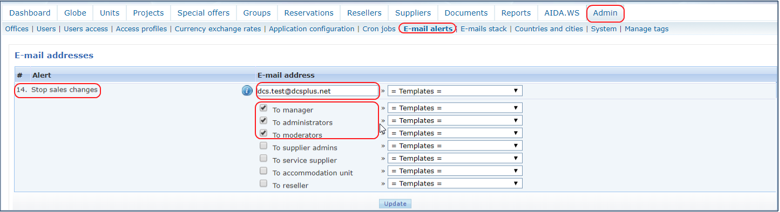TINA mid back office system updates
Remarks 'bulk' modification
In the latest version of TINA mid back office, we have developed the possibility to modify the remarks in bulk. In the reporting process, it is very important (especially for TMCs) to have remarks defined for each travel service. But the process of defining them for every single service is time consuming and prone to errors. The new development is meant to simplify and reduce agents' workload - now, once a remark is defined and saved, it is automatically spread to all the services within an Order.
As a consequence, the number of corrections necessary for reporting is diminished, you'll get an increased degree of accuracy for Quality Control and thus, the number of services returned from invoicing is considerably reduced or even eliminated.
New element added in Fees Management section
In Fees Management Section in TINA, a new criteria for defining fees rules was added in Offer Global Area. Now, the users can apply the commission, discount or service fee based on the area of the service - domestic, regional, international. The area is determined based on the location of the departure and on the destination of the service.
With this new approach, it is much easier to configure the rules applicable for the fees and also, the number of business rules defined for each customer is reduced.

New option available in the automation rules section
A new development meant to simplify and streamline the operational tasks in your travel agency is now available. You can find it in the Automation rules section, in the Process imported services rule - Fields.
Now, if a supplier product does not exist yet in the database, it can be automatically added and further associated with the service or the offer. This simplifies the automation process and the cases in which the process stopped due to a lack of information are completely removed. This new option ensures a smooth and simplified operational flow for TINA users.
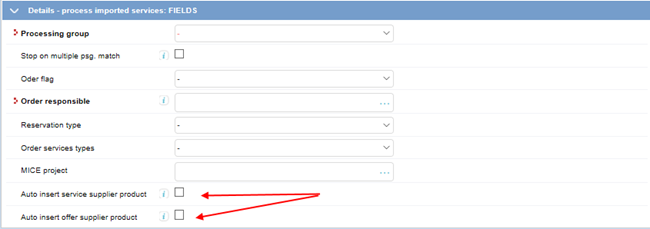
TBS travel booking system updates
Design improvements for home page matching charts
Probably you have already noticed the new look and feel of TBS homepage charts - now, the matching charts displayed in the administrator interface have an improved design, meant to increase their usability. The new user-friendly design will provide an enhanced user experience, allowing you to easily switch between statistics, according to the information that you need to see.
This new functionality does not use Flash anymore. Thus, the display issues that you probably encountered in the past won't bother you from now on.
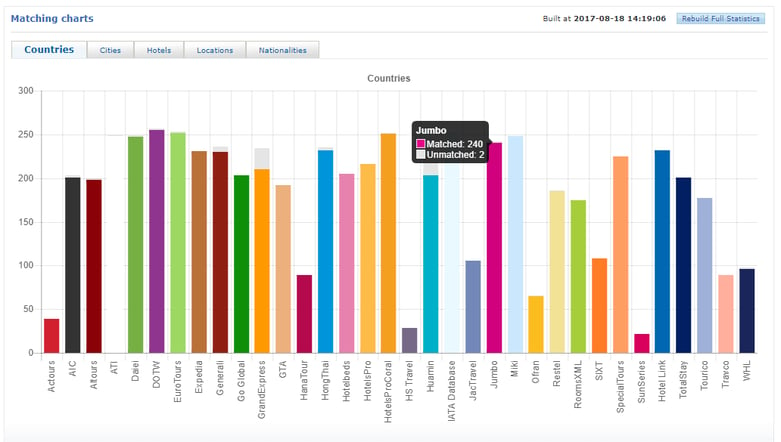
Updates for Amadeus supplier:
- Amadeus corporate fares: add name and description
The customers that have corporate negociated fares and have access to Corporate fares plugin for supplier Amadeus can benefit from the following functionality: the possibility to add a short name for each corporate code used which will be displayed in the reseller interface. As a result, for the reseller user, the process of identifying the corporate fare used for a certain flight offer will be much easier and more intuitive. In addition to this, the administrator has the option to add a description for the corporate code used, which can be used internally.
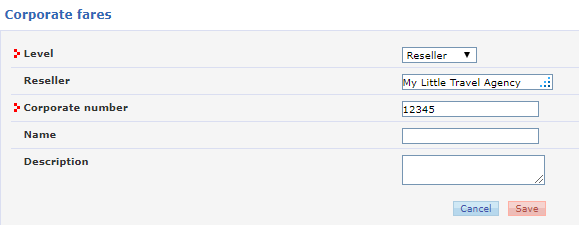
- Display fare type and corporate code used for pricing
For Amadeus supplier, the user will be able to identify from the search results, what type of fare was used for each flight segment. There are three possible variants: published, private or corporate fares. The information will be displayed throughout the booking process and saved on the reservation, for the user to know what type of fare was used. This information is also displayed in flights reservations reports, to be available for later use.
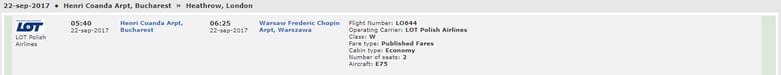
AIDA tour operator solution updates
Bulk management option for packages cancellation policyPreviously, AIDA allowed the possibility to add a cancellation policy for all the packages included in a project and that policy was applied automatically to all of them. But, if the cancellation policy was different for some packages (common example - Early Booking packages), the only option was to add it manually, for each and every package.
In order to eliminate this time consuming process, we’ve developed this new option: bulk management of the cancellation policy for packages. Once a cancellation policy is added, the user can select the packages for which that policy should be applied. If any changes are made to the cancellation policy, all the packages that have that cancellation policy associated are updated. If a package selected from the list already has another cancellation policy added, the selection is not saved and a warning message is displayed. If this happens, the tour operator user must check manually the packages list to identify the package or packages that already have a cancellation policy defined.
This new development is available only for the clients that have AIDA B2S plugin active.
Previously, for AIDA B2S plugin (AIDA Bussiness to Supplier), if a supplier user added a stop sales scheme or made changes to a stop sales scheme already added, the tour operator user wasn’t notified. The only way he or she could have seen the changes made at service level was to manually check each accommodation service. Currently, with this new development, if the Stop Sales e-mail alerts is set, each time a stop sales scheme is added/edited by a supplier user, based on the user role at project level (manager, administrator, moderator), an alert is sent displaying the changes in red. For an alert to be sent, it is mandatory the stop sales scheme to be active. If changes are made to an inactive scheme, no alerts will be sent.