TINA mid back office system updates
Statement of accounts
In the last version of TINA mid-back office, we have developed the possibility to generate statements of the accounts payable or the accounts receivable, with a certain partner, in a certain period.
This option can be very useful for the Financial department, to generate, analyze and send to partners, the balance for the accounts payable (all the confirmed supplier invoices and the associated payment documents) or accounts receivable (all the issued client invoices and the associated cashing documents).
The Statement of account section can be found in the Financial Module and before generation, users should select:
- the period
- the entity: corporate or supplier
- the document type: detailed, outstanding or both, as per the following image:
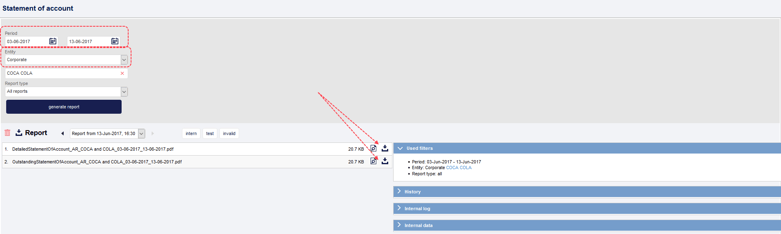
In the last version of TINA, we developed the possibility to alert by email the corporate clients that have overdue invoices.
Highlights:
- A new option at the corporate level has been added to define the email template that will be sent to the client
- The user has the possibility to set the frequency of the emails sent to the client
- The emails will be automatically sent by the application, based on a cron-job that triggers the action
- The list of unpaid invoices will be included in an excel file attached to the email that is sent to the client
To configure the email template, a new section has been added on the corporate level, named “Corporate collection profile”. The user has the possibility to configure the collection reminder, filling up information such as: recepient (either in 'To' or 'Carbon Copy'), email subject, email body, status, debt, timing and frequency.
The email will be sent using a single sender address and sender name which will be configured in the Setup – Config – Server details section.
Based on the configurations set, the corporate customer will receive a list of invoices that are overdue, in an Excel table sheet. Each row will contain an invoice. Totals will be also included in the Excel, as per the image shown below:
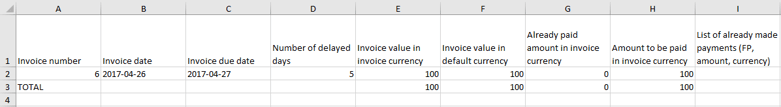
AIDA tour operator solution updates
New report source in supplier category: Supplier contact person
In the new version of AIDA, in Reports/Reports management a new report source is available – Supplier contact person, as seen in the image below:
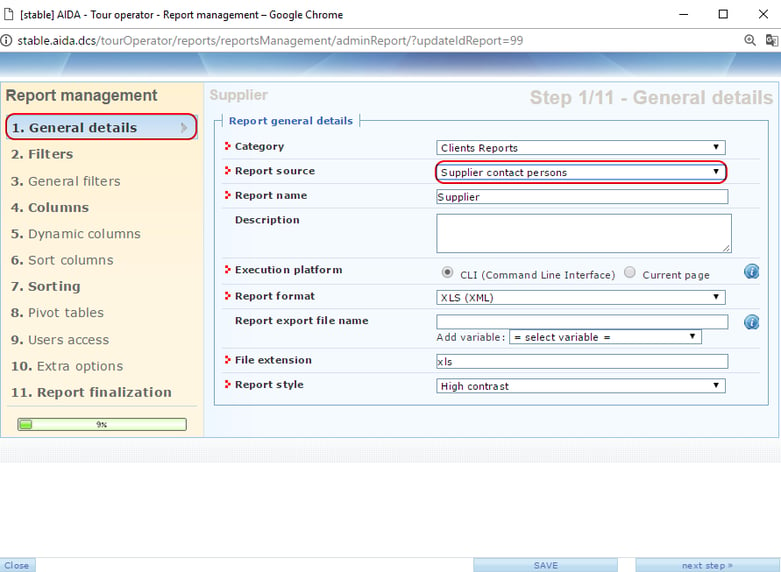
In the new source, all the columns from the source Suppliers are available. For the suppliers with more than one contact person, each row represents a contact person.

Accommodation capacity report: New filter for include released capacity
In this new version, in Projects/Reports – Summary Reports/Accommodation capacity report, a new filter is available - Include released capacity, as seen in the image below:
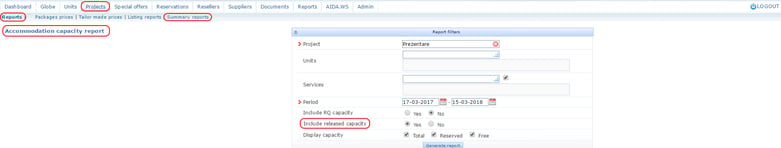
The accommodation capacity report displays, by choice, using the new filter, the rooms released for all accommodation services selected. The new filter is optional and has default value on “No”.
When the filter is checked on No, the report displays the same capacity information as it does right now - the allotment rooms released are included in the RQ capacity and displayed only if Include RQ capacity is on Yes.
When the filter is checked on Yes, the report displays in the total capacity (Cap. column) the values inputted and/or changed. The allotment rooms are not included in the RQ capacity, instead they are displayed as current values in the report. The information is displayed in the interface and also as Export Excel report.
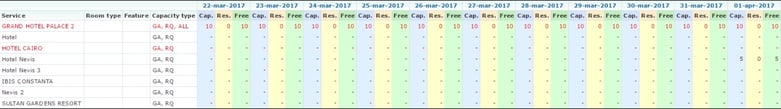
Services list report: new filter for include price sets
In this new version of AIDA, in Projects/Reports/Listing reports/Services list a new column is available - Services sale type, as seen in the image below:
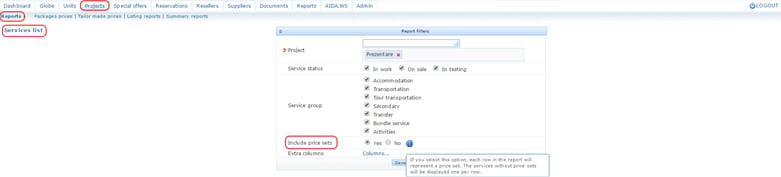
The default value set on No. If the report is generated with default value on No, the results are the same as right now. If the default value is set on Yes and the report is generated, the new column displays values only for the accommodation and secondary services. Each report row displays a price set and the corresponding service information.

The report can be generated as excel file and displays the same information available in the interface.
Stop sates scheme: Multiple price sets restriction can be added
In this new version, in Projects/Project Components – Stop Sales, multiple price sets restrictions can be added, as seen in the image below:
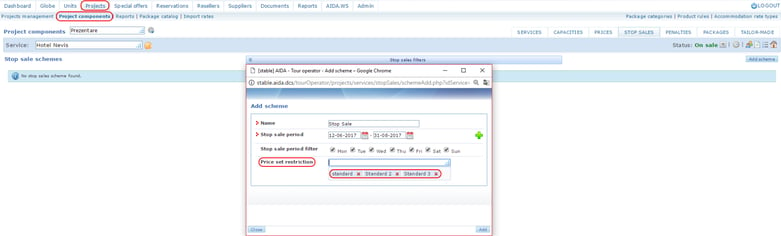
Previously, only one price set was added for each stop sales scheme. If no price set was added, then the stop sale scheme applied to all price sets.
For each price set added in the restriction field, a different stop sales scheme is added in the list.

















